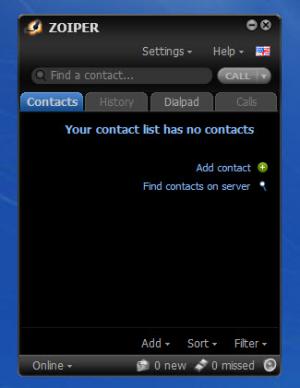Zoiper
3.7
Size: 0 Bytes
Downloads: 69641
Platform: Windows (All Versions)
The Zoiper application will help you stay in touch with others. You see, Zoiper is VoIP softphone software that puts instant messaging, voice and video chat functionality at your disposal. You can use it to communicate with others via IMs, by placing an audio call, or by running a video call.
Zoiper is available for multiple platforms. It is available for desktops powered by Windows, Mac OS X, and Linux. It is available for mobiles powered by Android, iOS, or Windows Phone. And last but not least, it is available as a web plugin that supports Internet Explorer, Firefox, Safari, Google Chrome, and Opera on Windows.
Getting Zoiper up and running on a Windows PC will take little time and effort. That’s because a straightforward setup wizard will help you install Zoiper on your Windows PC.
Zoiper has a tabbed interface that provides support for multiple languages and provides support for skins. By default, Zoiper uses a black skin that’s described as “a classy black skin with professional design and fancy feel.” Several other skins are available: Zoiper Phone Interface and Zoiper Phone Interface 2, dialpad-focused skins with classical mobile phone display, and Zoiper Silver Skin, a light and bright skin with soft looks that makes it easier to distinguish tabs and menus.
Zoiper is available as a free and as a premium version. As you explore Zoiper’s interface, you will see that certain features are reserved for the premium version. The advantages to upgrading to the premium version are presented in the Preferences menu; the Premium section of the Preferences menu to be more precise.
Zoiper works as advertised. It is a handy tool for staying in touch with others via instant messaging, audio calls, or voice & video chat.
Pros
Zoiper is available for multiple platforms. A simple setup wizard will help you install Zoiper on a Windows PC. Zoiper’s interface provides support for multiple languages, provides support for skins, and is quite easy to navigate. Zoiper puts instant messaging as well as voice & video chat functionality at your disposal. Zoiper is available as a free and as a premium version.
Cons
The free version has basic functionality to offer.
Zoiper
3.7
Download
Zoiper Awards

Zoiper Editor’s Review Rating
Zoiper has been reviewed by George Norman on 26 May 2015. Based on the user interface, features and complexity, Findmysoft has rated Zoiper 5 out of 5 stars, naming it Essential